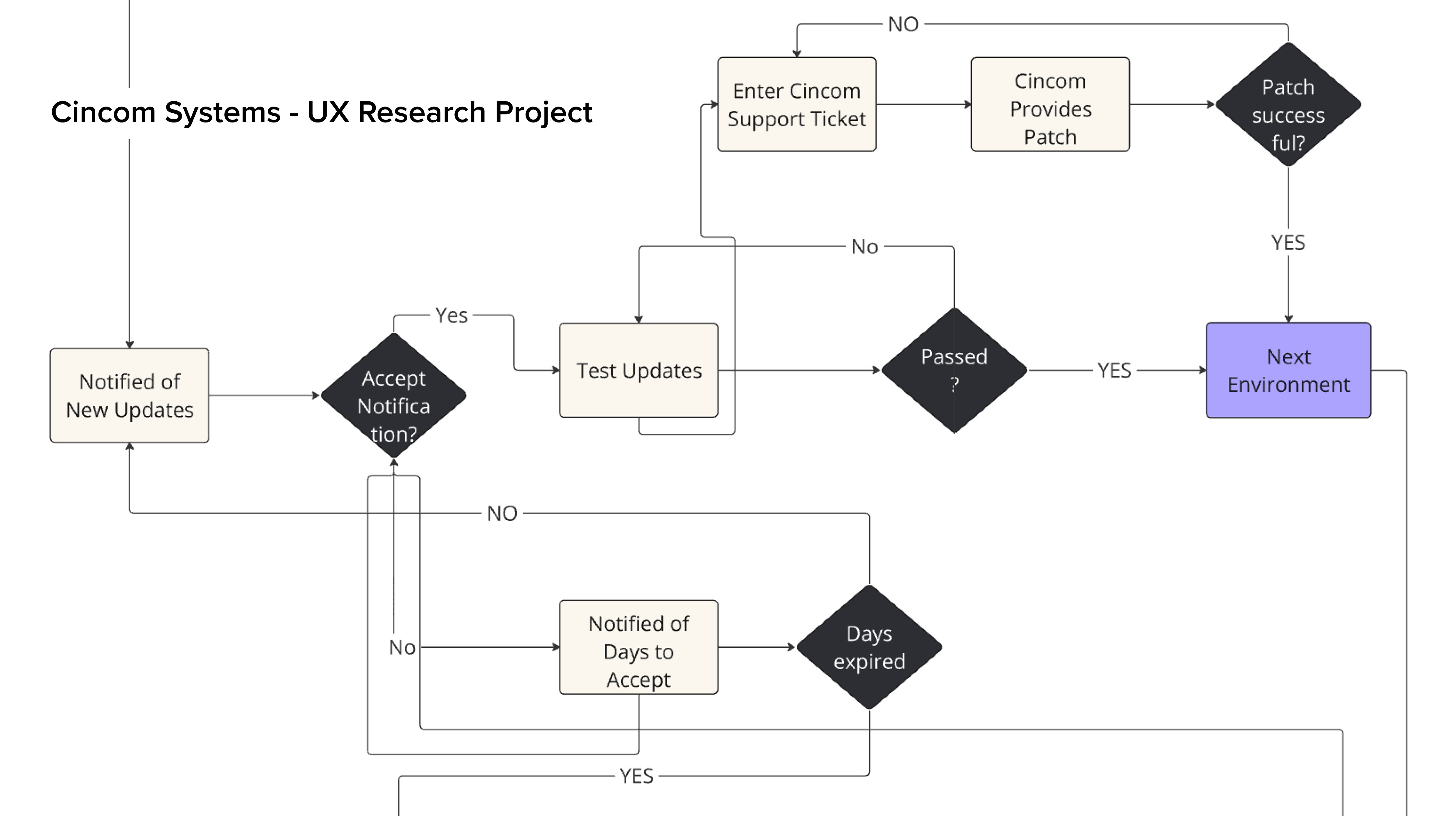
Cincom Systems - UX Design Internship
UX Research Project Description
Deliverables
UX Research, User Flows, User Interview Guide, User Insights, Data Reports
My Role
UX Research, User Flows, User Interview Guide, User Insights, Data Reports
My Role
UX Research, User Flows, User Interview Guide, User Insights, Data Reports
Researching and testing users expectations and behaviours on Environment Updates feature in a cloud-based Architecture.
Project Goal
The project aimed to learn about user expectations and behaviours related to Environment updates in the new cloud-based architecture. Through a user study, we sought to uncover valuable insights that would inform the design of the update flow for the cloud version. Our goal was to create an update process that aligns with user preferences, ensuring a seamless and intuitive experience.
Impact
The updates flow developed after the User Study effectively met user needs, such as timeframe requirements and release notes expectations. This resulted in a seamless user experience that positively impacted over 200+ customers, contributing to increased customer satisfaction levels.
Problem
Anticipating potential challenges and ensuring a smooth transition to the cloud-based environment, we aim to proactively address user concerns. By understanding user expectations and preferences before launch, we can identify potential pain points and design the update process.
Background - How Updates work?
Eloquence users' update experience will be different with the new cloud-based architecture in v5. To define this experience we conducted an unmoderated user study by recruiting 10 participants from User Testing.com to get a better understanding of user expectations.
What we want to know
Study Overview
Determine users' preferred timeframe and behaviors for accepting updates in SAAS-based B2B applications.
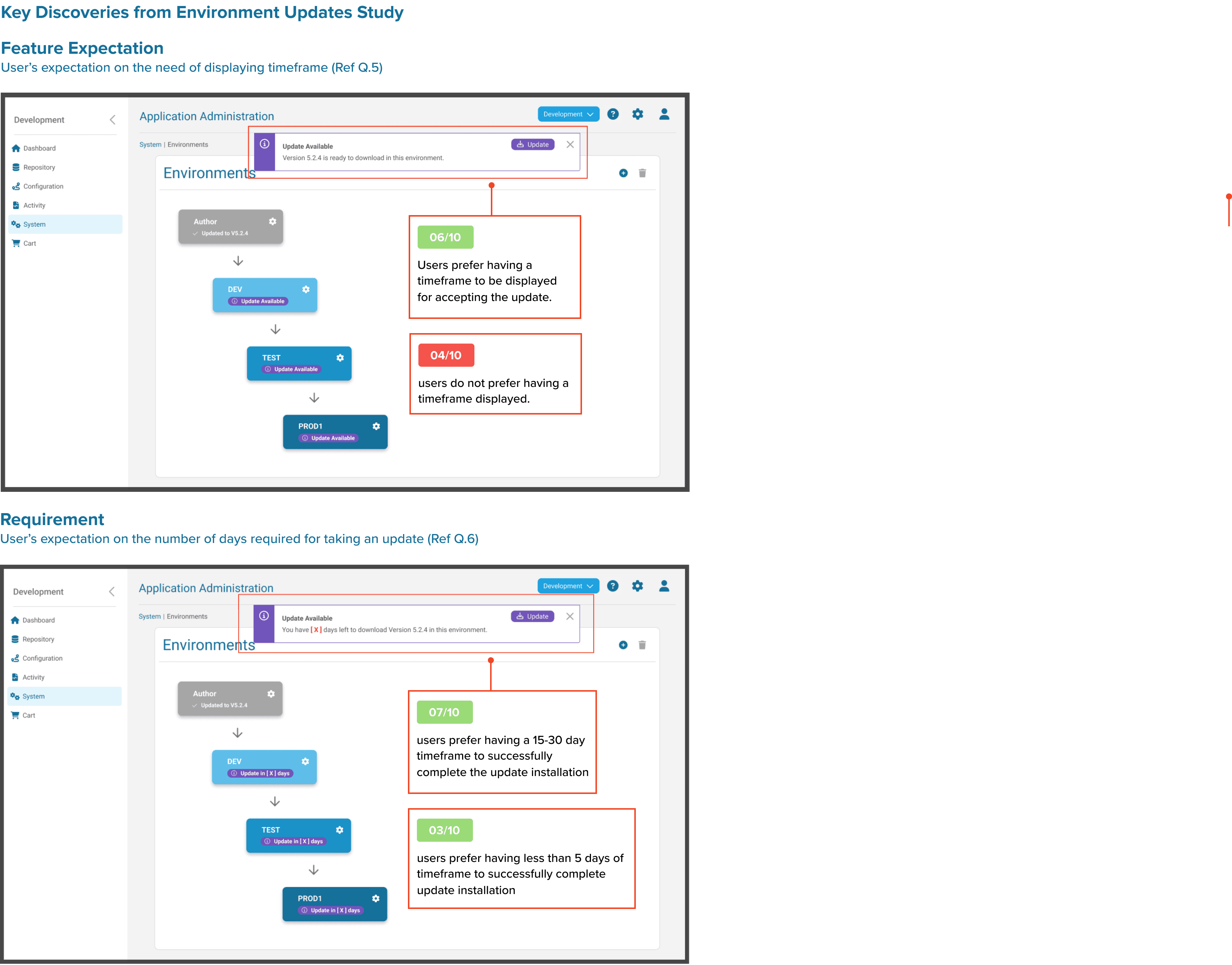
Core Challenge 1: For installing multiple updates at the same time various teams have to coordinate and participate.
Core Challenge 2: There is lack of information shared with the users when an update installation fails in a SAAS application.
Core Challenge 4: Ensuring that the update is not causing any issues with the users and backend.
Core Challenge 8: It is a big challenge if post installation of the update any integrated applications stops working.
Core Challenge 5: Size of the update and downloading speed
users have experience working with a similar SAAS application
07/10
User’s Experience with SAAS Application
Challenges faced with updates
users requested to have a release note for the update which can give an overview of information on what the update is about.
06/10
Users mentioned that the updates should be tested properly in the initial environments.
08/10
Users’ Thoughts on taking an update
Users expectation post time frame expires
Users mentioned that the update should download automatically once the timeframe is expired.
04/10
Users have stated that the update should remain accessible in the history or archive, enabling them to download it later even if the designated timeframe has elapsed.
05/10
Factor 1: The update version can also be a discouraging factor for example if the update is changing from only V3 to V4 or from V3 to V6.
Factor 2: Release notes regarding what the update package contains should be attached along with update alert notification. That can encourage user in taking an informed decision.
Users who mentioned requiring a 15-30 day timeline for updating were referring to either a 15-day or 30-day duration for updating a single environment.
07/10
Users selected that specific number of days because it represents the minimum time they need to review the update, make decisions, and plan its implementation in a manner that avoids disruption to their ongoing work.
08/10
Why user needs this much timeframe?
Encouraging Factors for taking an update
Factor 1: The update version can also be a discouraging factor for example if the update is changing from only V3 to V4 or from V3 to V6.
Factor 2: Lack of information on what the update contains and overview on what changes it will bring.
Discouraging Factors for taking an update
Update notifications should include a clear timeframe for users to install the update.
Update alert notifications should include comprehensive release notes detailing the update's purpose, changes, and essential information for users prior to download.
In case of update installation failure, users should receive adequate information and guidance on next steps.
Users Recommendations
User Interviews Questions Outline
Environment Updates Test - Cincom Eloquence 5.3.24
Method:
We’ll recruit a group of 10 users from UT who match our persona for this unmoderated study.
Ideally these users will have experience managing SAAS-based B2B applications and provide us with their feedback on the update process.
Test Questions:
1. Consider this screen and describe what you see. [Ref image Screen 1 - Environments page with notification alert and no time frame]
2. In this application, you have 3 different runtime environments – Development, Testing, and Production. You need to update each environment separately to ensure nothing breaks. Is this type of SAAS-based application similar to any other apps you’ve experienced? Tell us about that experience.
3. What are a few thoughts that come to your mind when you are asked to download an update in a similar application that is integrated with your core solutions?
4. Are there any specific challenges you face with updates?
5. Read the alert message at the top of this screen 1. For an application of this type, would you expect a time limit to be displayed on accepting the update?
Test Questions:
6. Read the alert message at the top of this screen. For an application of this type, what would you expect the value of “x” to be? [Ref image Screen 2 – alert message with timeframe – You have x number of days to update this environment]
7. Why did you choose that number? Is that the timeframe you’d expect for one environment, or all three?
8. What do you expect to happen after the timeframe expires?
9. Can you think of a similar update experience with a SAAS-based application? Tell us about that experience.
10. Consider this screen – read the message at the top. What are a few encouraging factors that push you to download an update? Is there anything specific that you look for in such alert messages? [Ref image Screen 1 – alert message with no timeframe]
11. What would discourage you from taking an update?
Introduction:
Thank you for taking the time to complete this test. As a software product team, we are
interested in how people use our app and your participation in this exercise is of great help.
Scenario:
Imagine you manage an application that is used to create and send communication for highly regulated insurance and financial services customers. The application is integrated with core solutions that make up your ecosystem. One of your duties is to update the application and test these updates. During this study you will see some screenshots and provide verbal feedback on the update process.
User Flow in Cincom Eloquence for Updates Feature
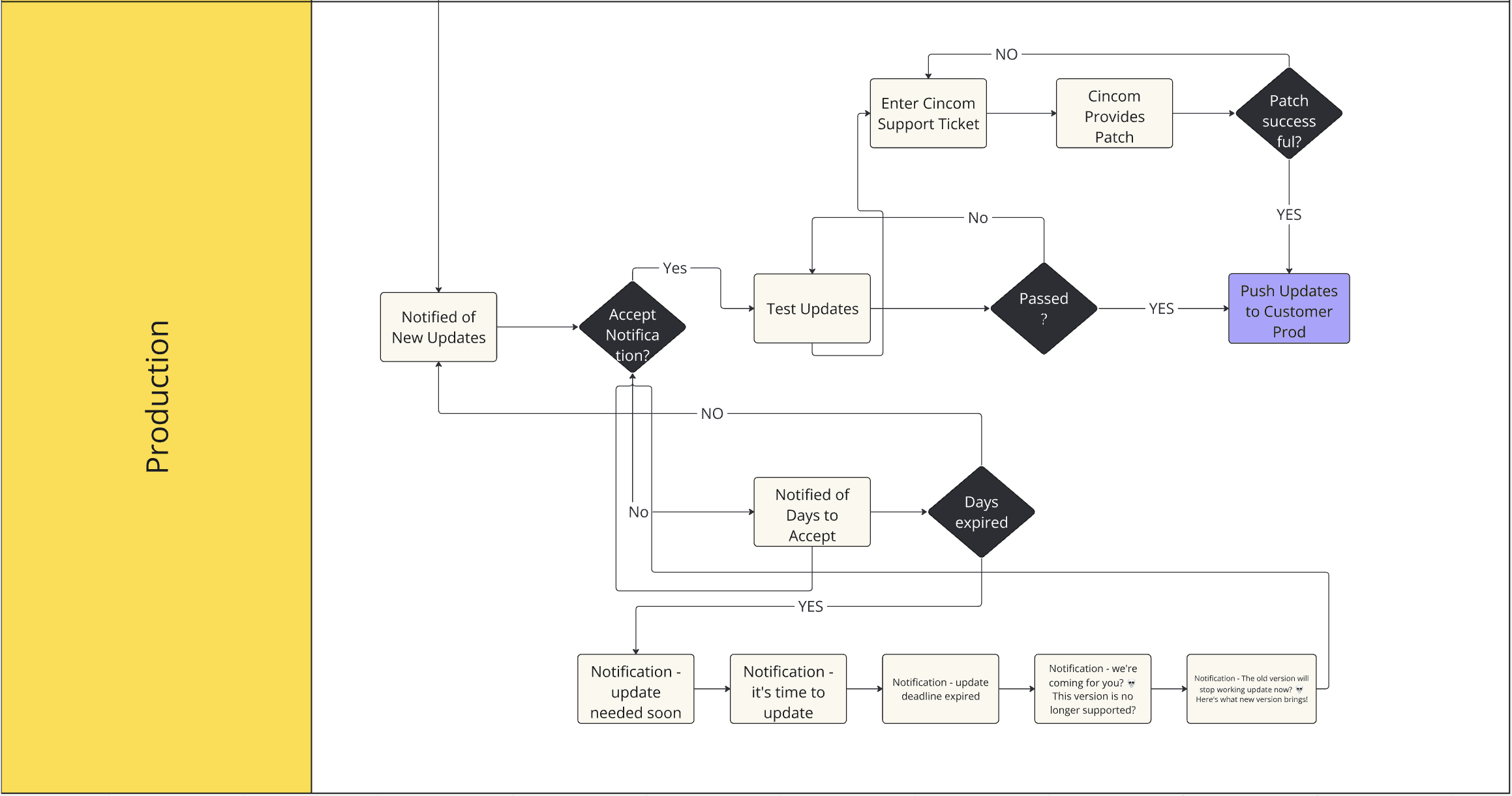
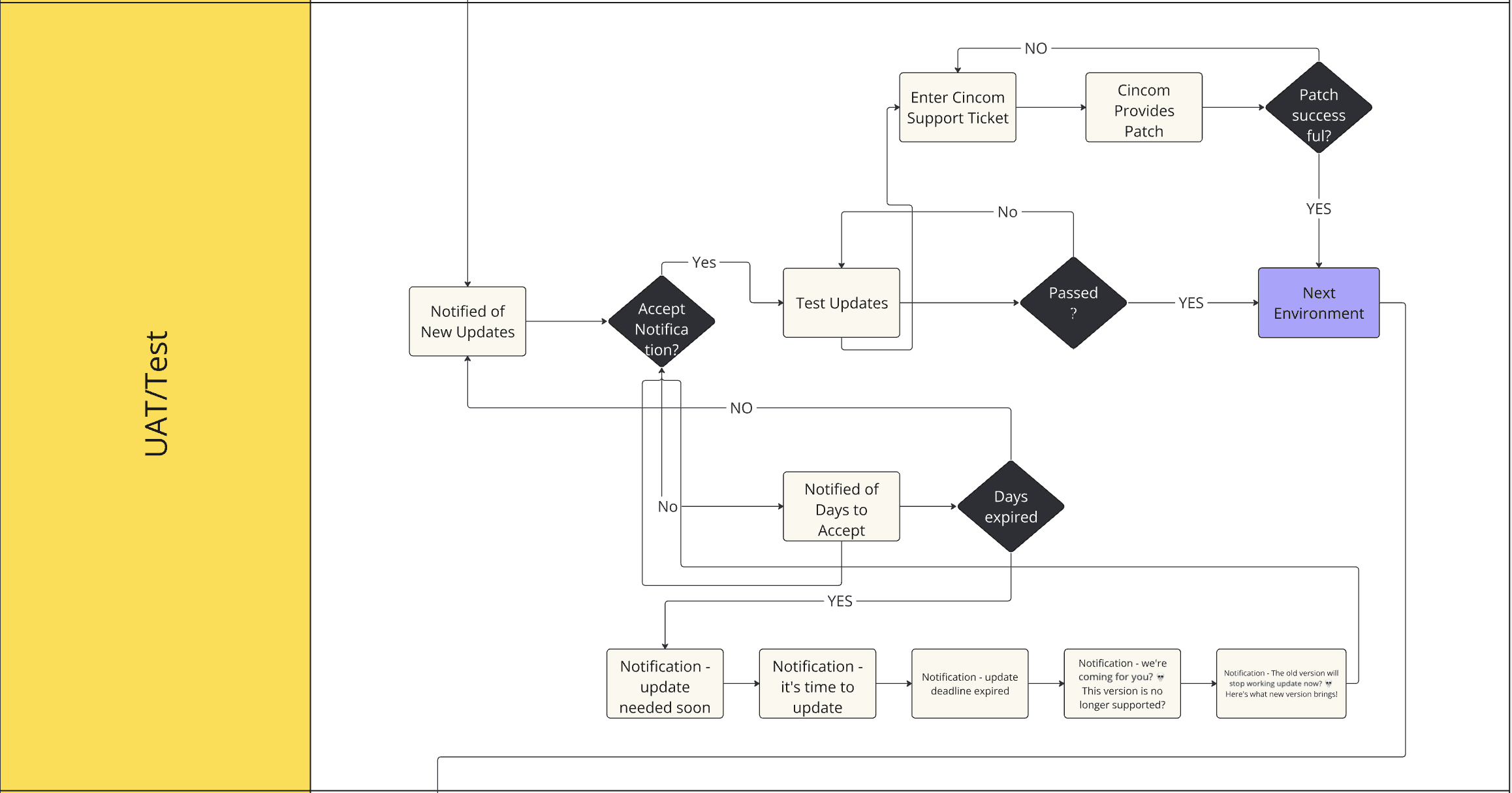
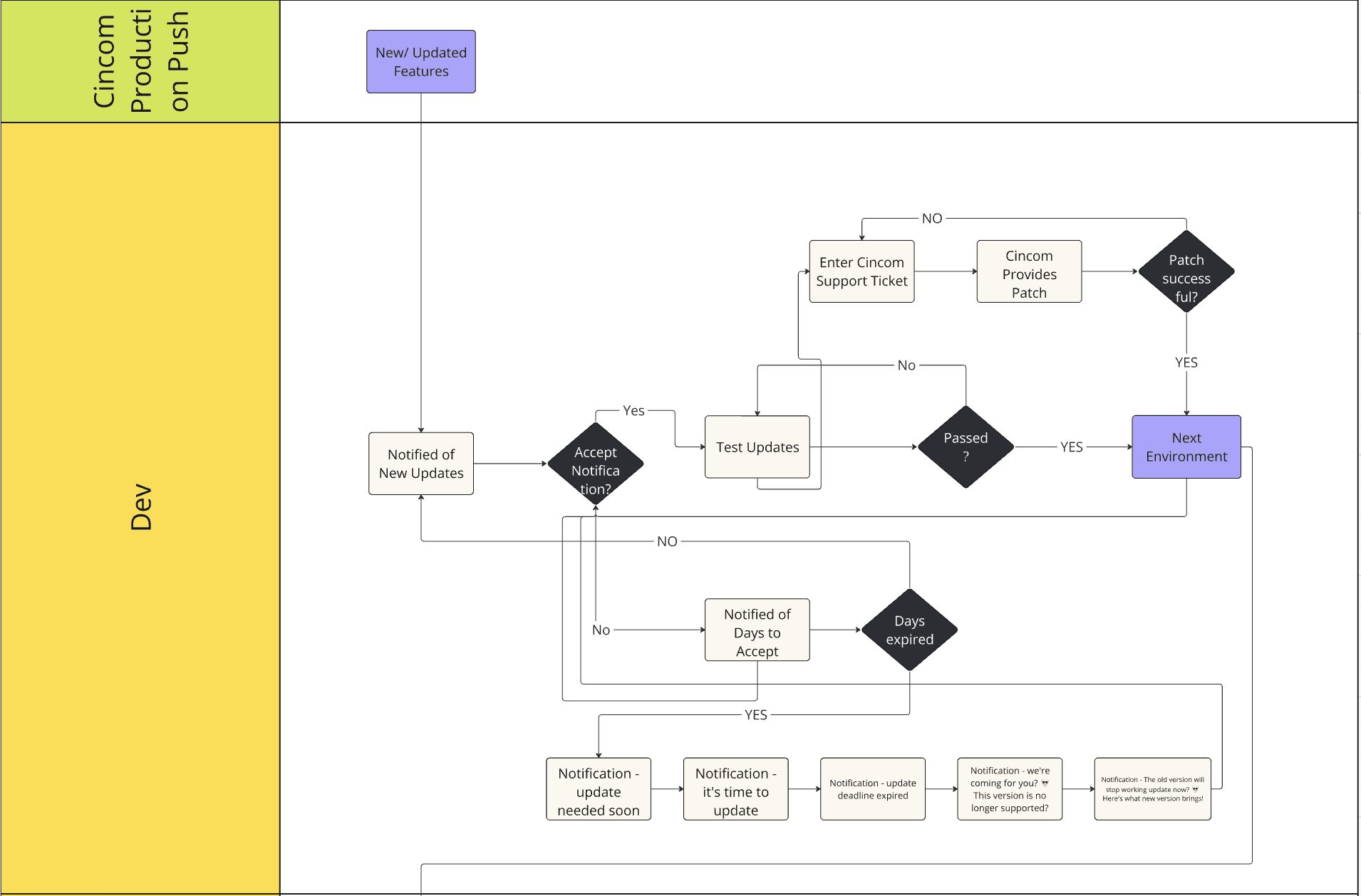
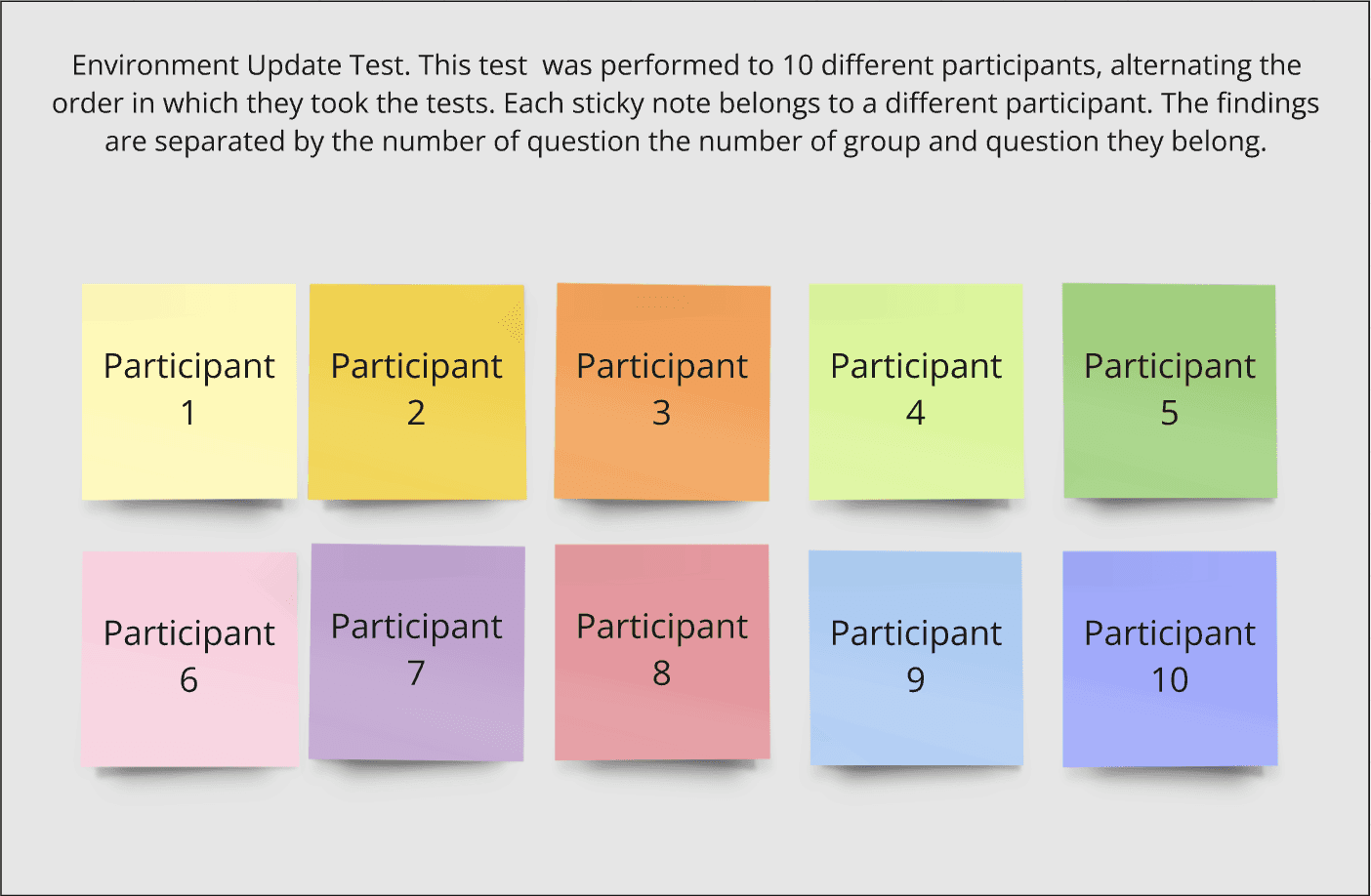
Annotating Key User Insights discovered
from User Interviews
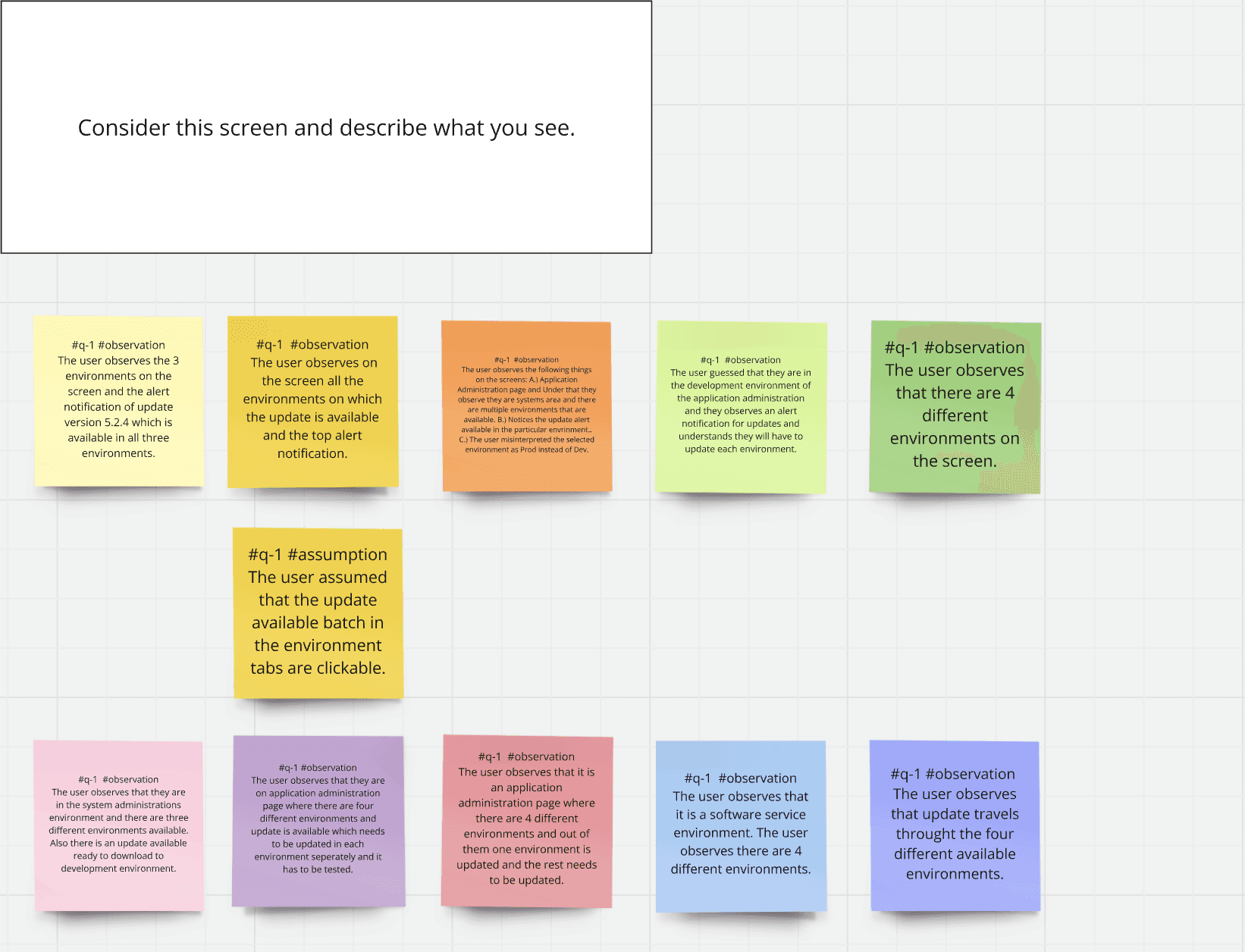
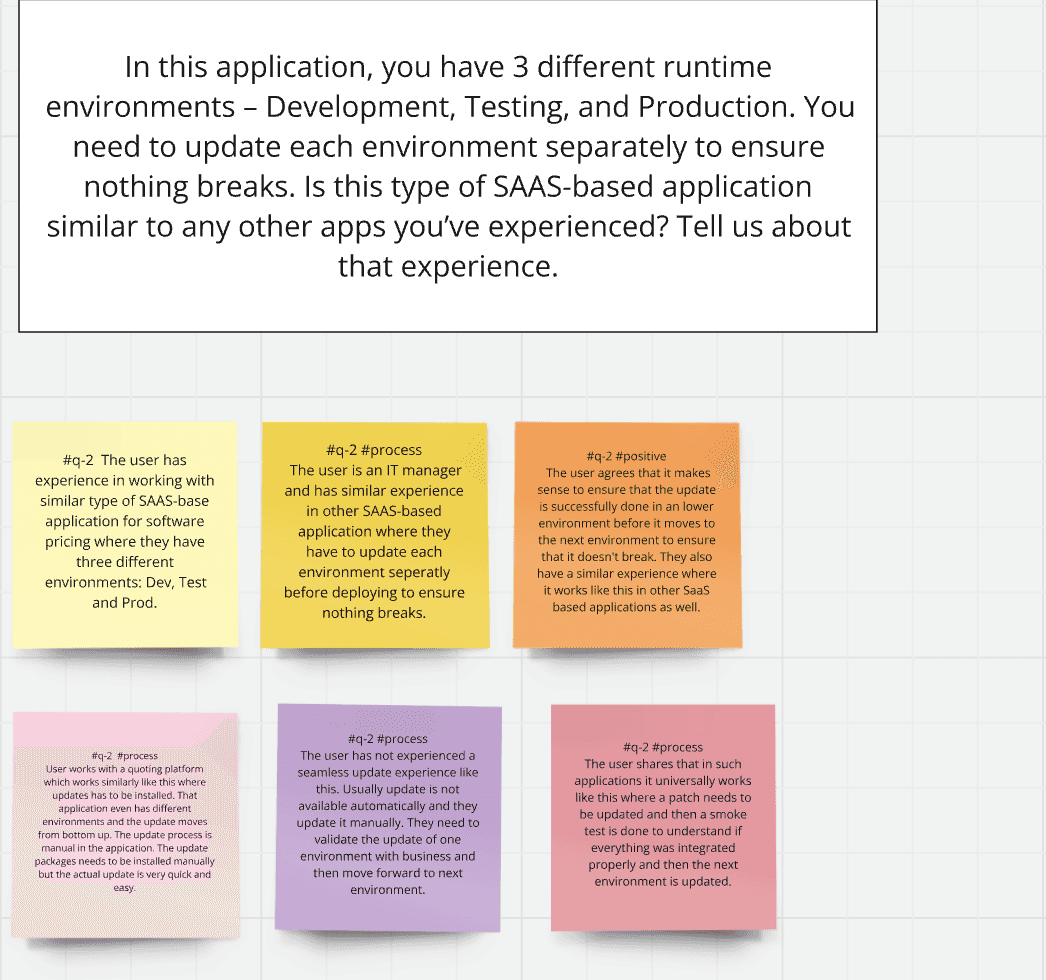
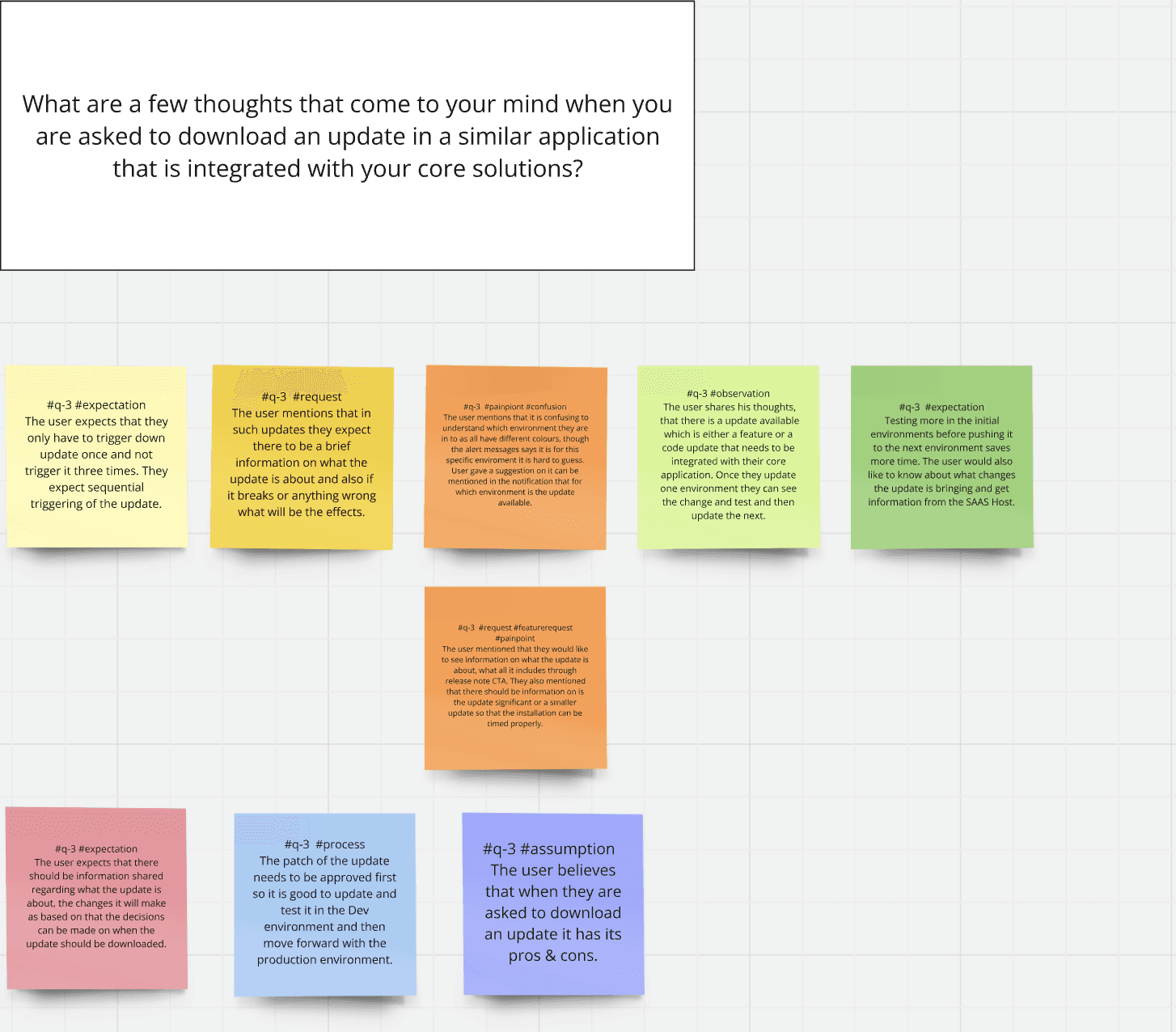
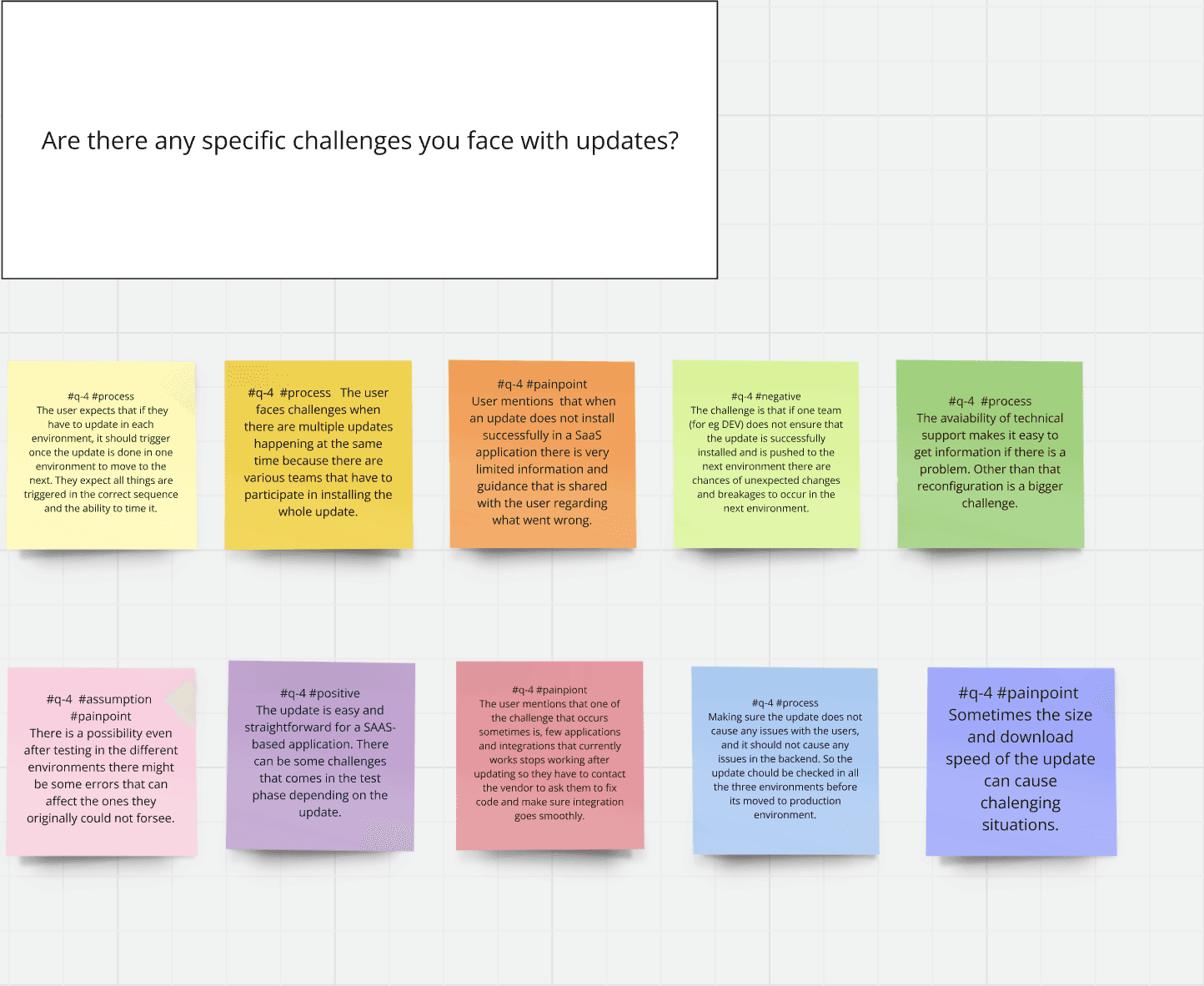
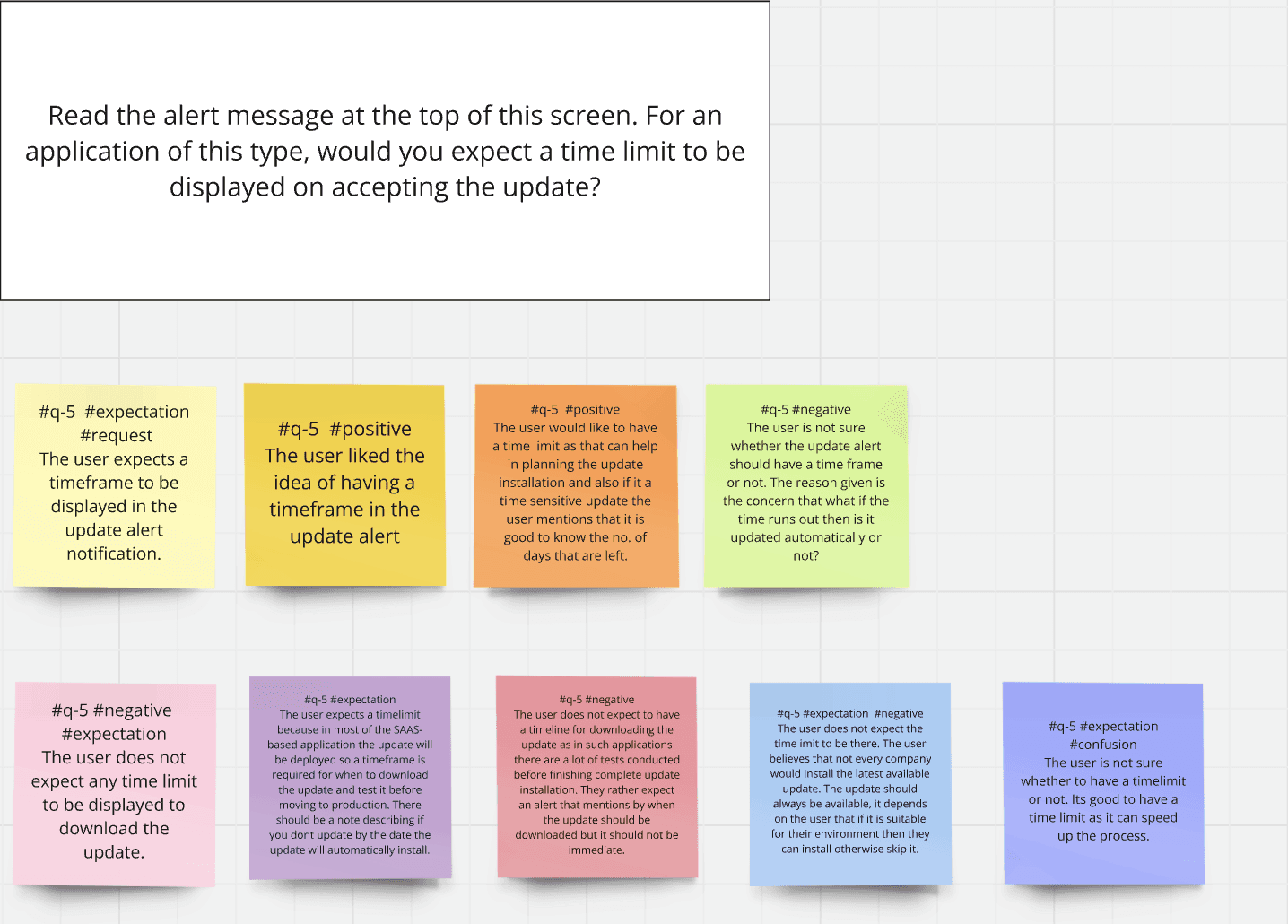
Post all the testings and reflections from the User Study, the final designs were built based on incorporating all the feedback received from
users and incorporating the expectations of the users in update experience in the new cloud-based architecture.
Final Designs
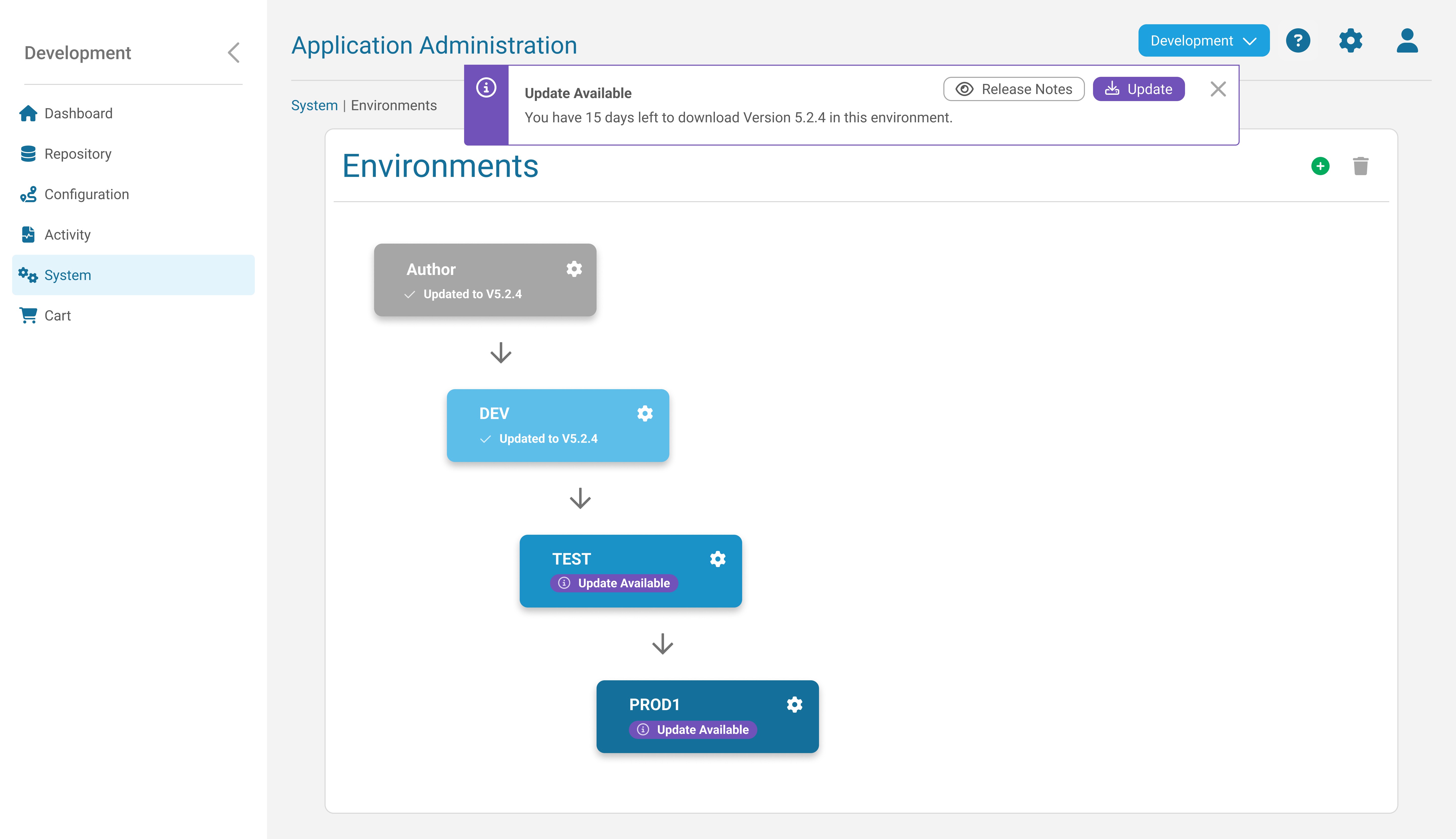
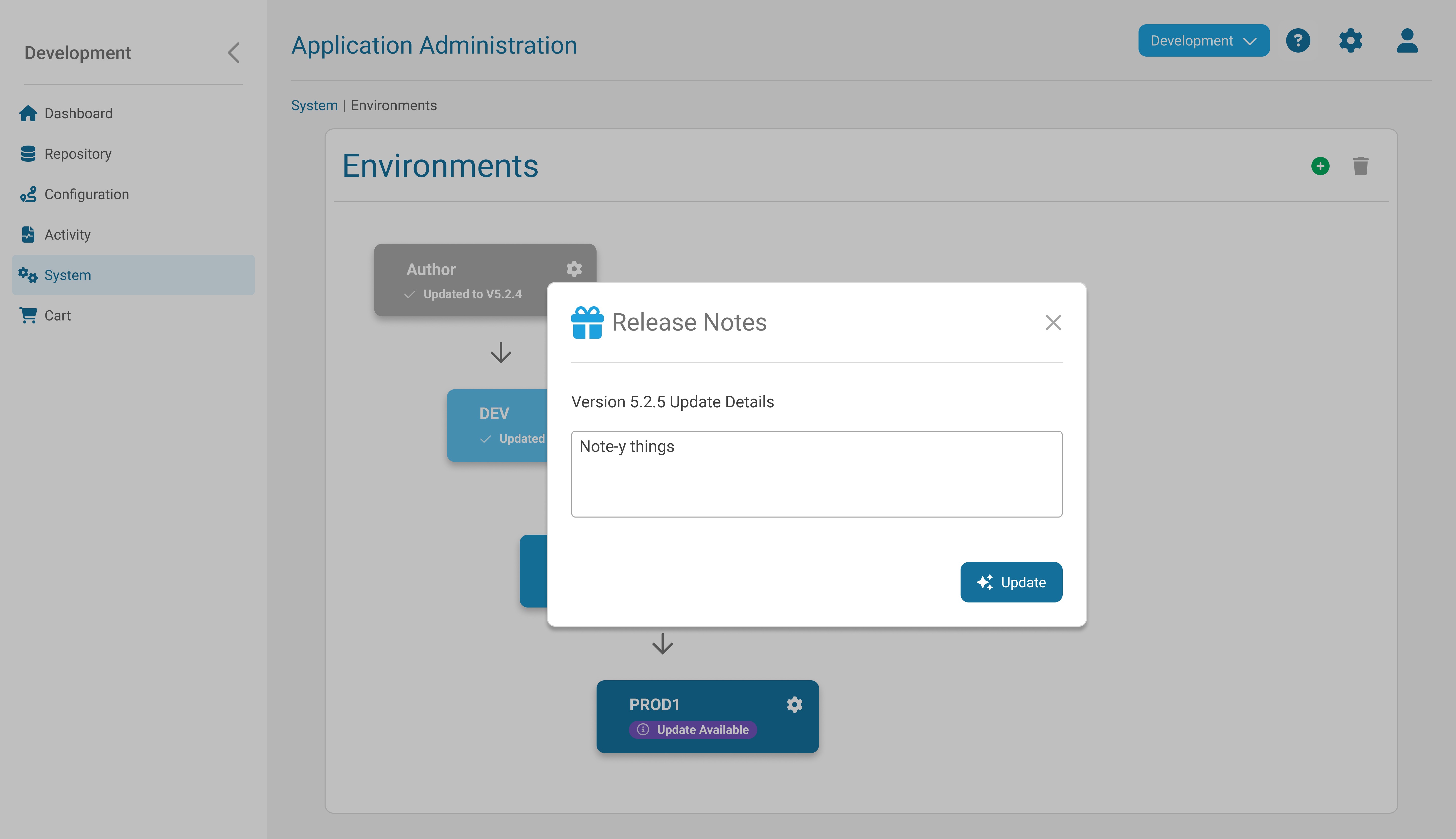
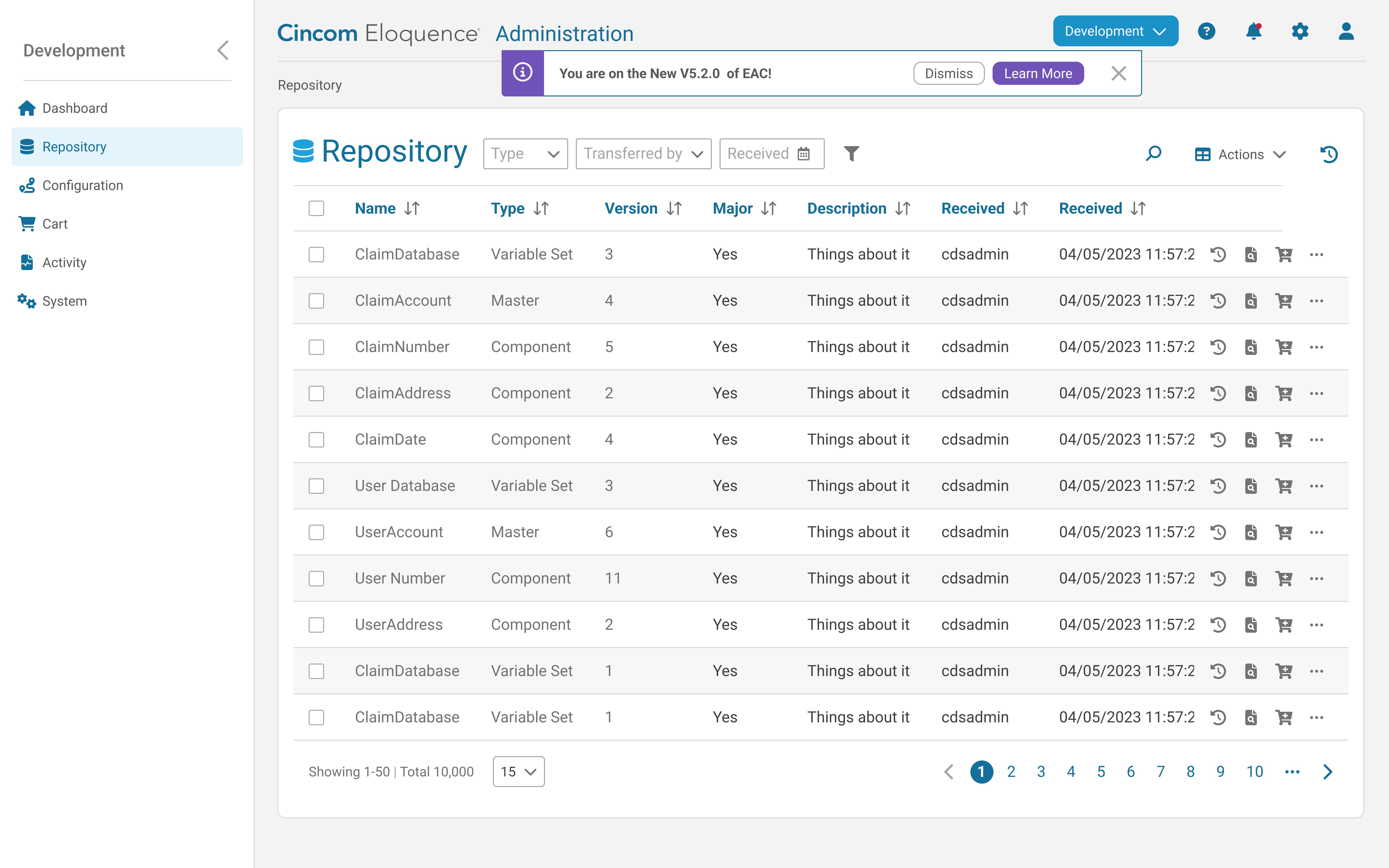
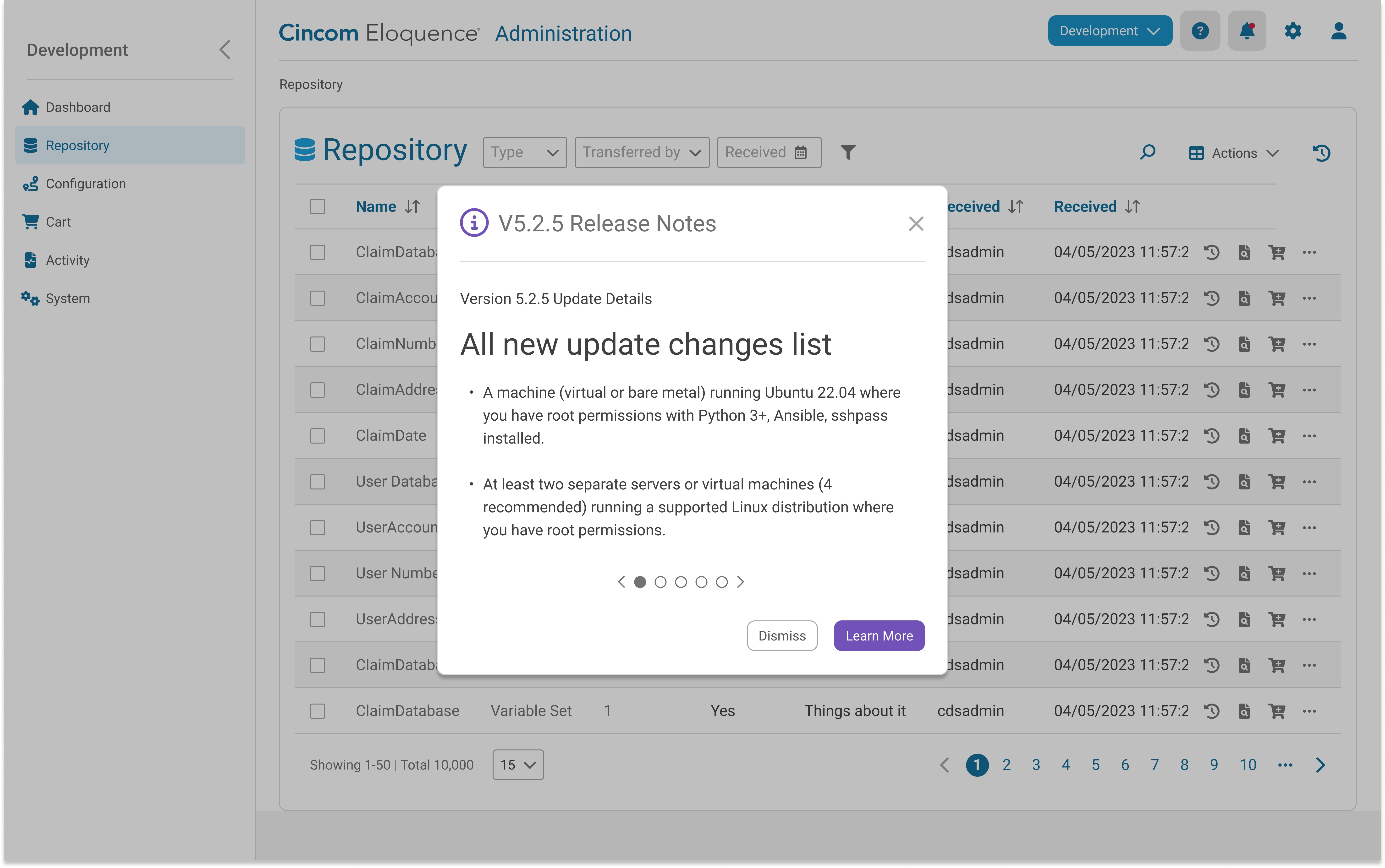
We introduced a specific timeframe for updates based on insights from the user study and integrated the Release Notes feature directly into update notifications, ensuring a seamless and user-friendly experience.
Release Notes pop up screen with information
After successfully updating an environment, the notification remains visible within the software for a set period. Users can also access the release notes to review all the changes included in the latest version.
Post Update Release Notes,
pop up screen with information
Project Reflections
Research-Driven Design: Conducting user research before launching a new feature like Environment Updates was crucial for understanding potential pain points and designing a solution that aligned with user needs.
Understanding User Expectations: By delving into user expectations and behaviours, we gained valuable insights into the factors that influence their satisfaction with update processes. This knowledge allowed us to prioritise features and design decisions accordingly.
Prioritising User Experience: The project emphasised the importance of creating a seamless and intuitive update experience. By focusing on user needs and preferences, we were able to design a flow that minimised disruptions and improved overall satisfaction.
Measuring Impact: The positive impact of the updates flow on customer satisfaction demonstrates the effectiveness of our research and design efforts.
CASE STUDIES
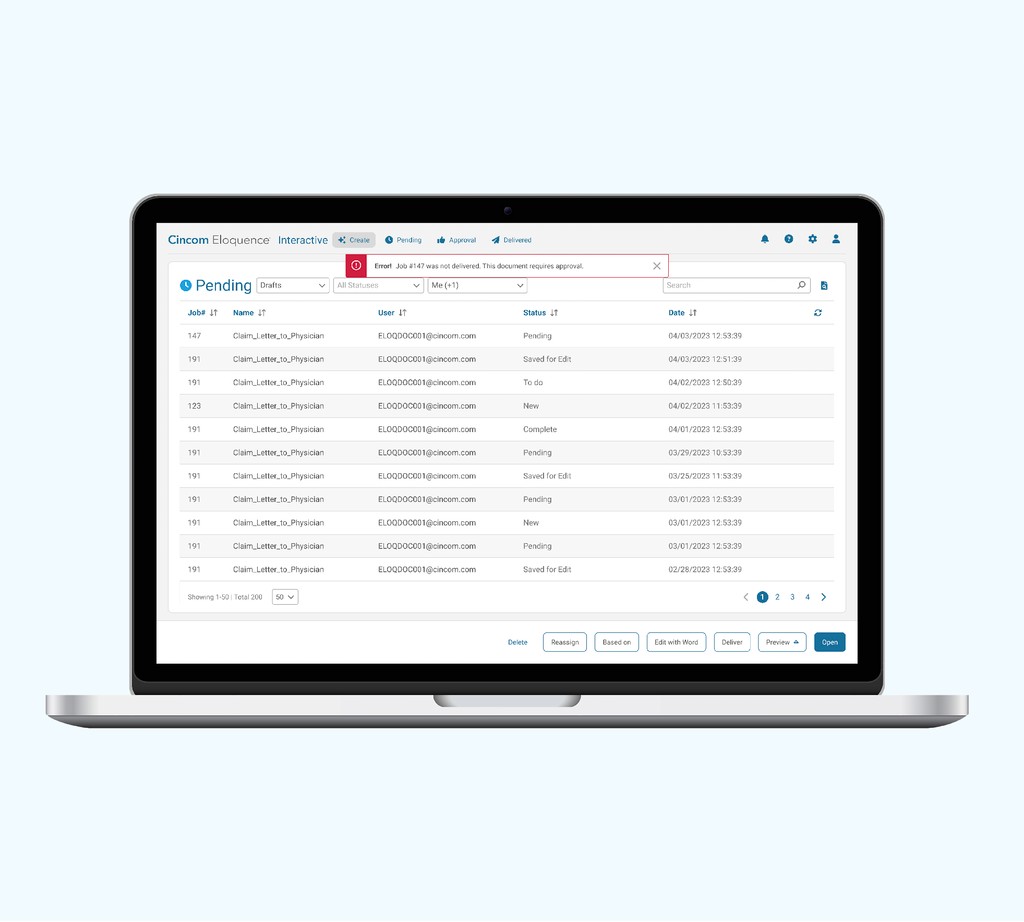
Cincom UX Design
Summer'24 - UX Design Internship
UX Design • B2B Product Design • Feature enhancement • IA • UI Design • Responsive Design • Style Guide High Fidelity Design • Wireframes • Rapid Prototyping…
Explore
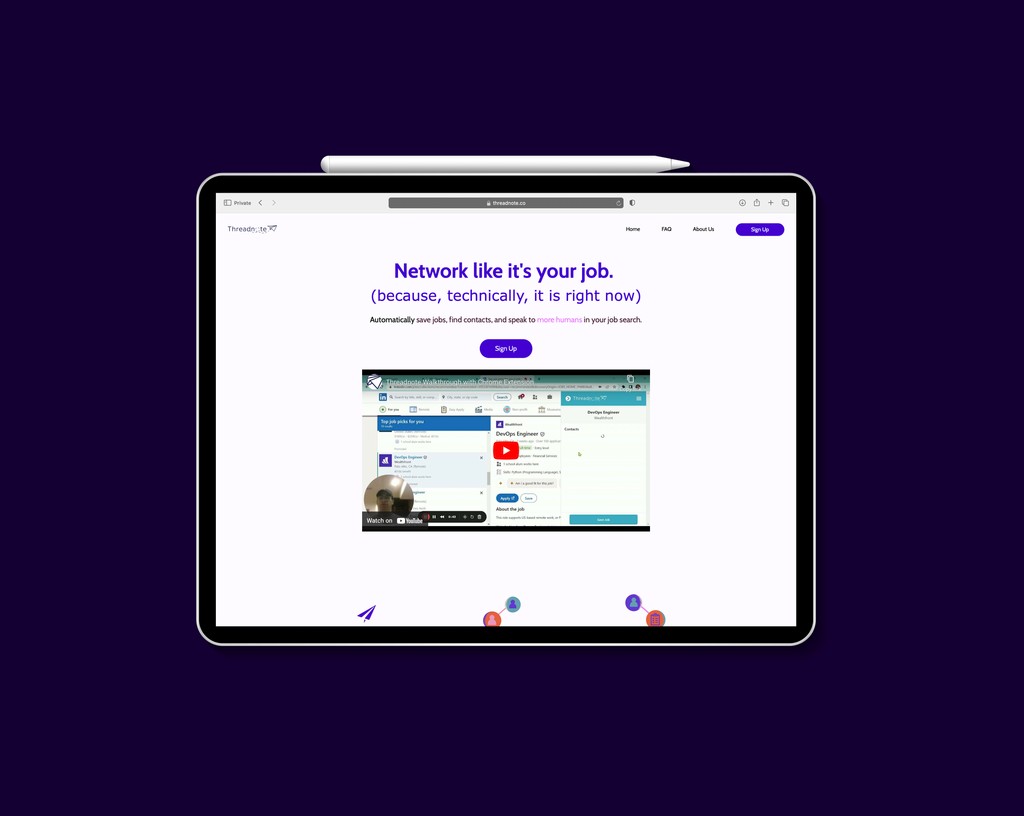
Threadnote
Spring'23 - 3 months UX Design Internship
UX Design • Semi-Structured Interviews • User Flows • Site mapping • Wireframing • User Journey Mapping • High Fidelity Design Rapid Prototyping • User Testing & Analysis…
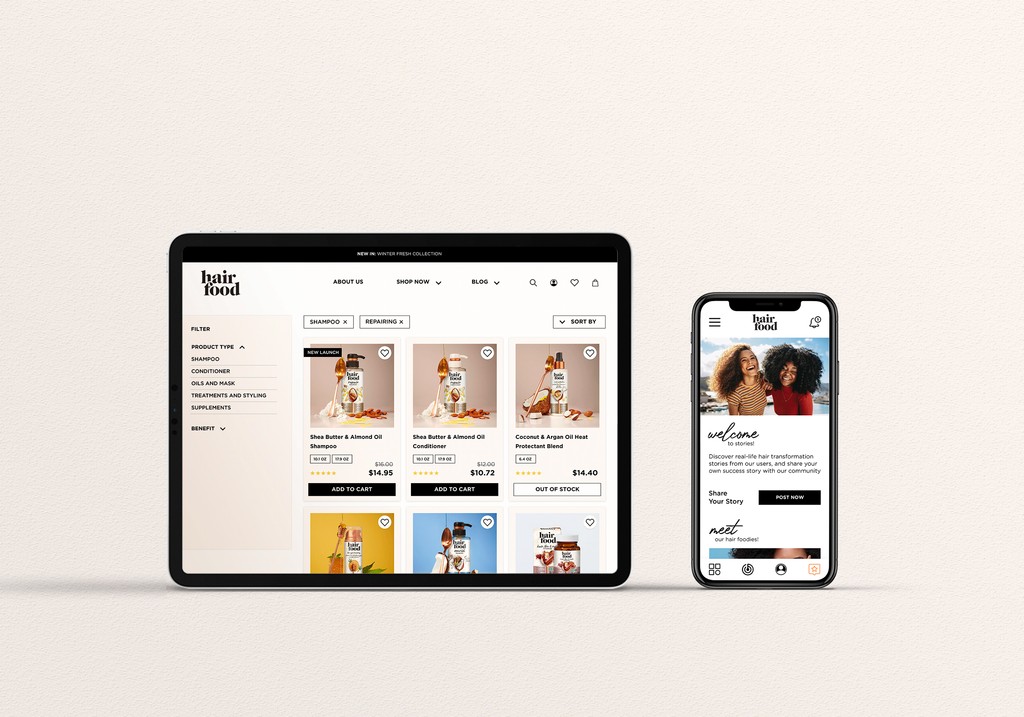
Hair Food
eCommerce Website Development
UX Design • Wire framing Double Diamond Model • High Fidelity UI Design • Prototyping • eCommerce Integration • Mobile App Design • User Interviews • Usability Testing…
Explore
© Designed by Vipasha Pathak
